Post-production starts NOW
The first step to editing the trailers is to separate the footage into folders. One being trailer 1 and the other trailer 2. I think I am going to edit the second trailer first just because I think this one will take less time and it will help me get acclimated to the process.
*I am typing this post as I am editing and getting all of the footage together so it may seem slightly choppy*
I first downloaded all of the clips onto my computer and added everything into one folder. Now I will follow the storyboard and take the videos from trailer 2 and put them in the trailer 2 folder on my desktop.Like I showed in a previous post, I made a few text graphics for the second trailer specifically. I just made the title card for the end of the trailer and included where and when audiences can view Shutter. I think it's finally time to open iMovie! I am an amateur editor so I don't have the greatest skills when it comes to this. I have also never made a trailer before so I am kinda just going with the flow and figuring this out on my own. I am a little worried about our lack of footage because I am going through the clips and it doesn't seem like we have an abundance of videos. I do want to overlap between each trailer but we can't do that too much. I'm hoping this will be enough but if not we might have to go back to the drawing board and film some more. I am going back and forth between our storyboard, iMovie, and my desktop folder to make this happen. Right now it's just about inserting the clips. I will figure the little things out once I know I have enough to work with.
After an hour and a half, I have finished the majority of the trailer. It is definitely not perfect, but for what I know I can do, it's pretty good. I need to find background music to play throughout the 1:38, except for a couple of clips that require diegetic sound.I really like a few of the clips and their placement in the trailer, especially this closing scene. I cut a video of Bennett sneaking up behind Olivia into three separate cuts and went immediately into the title card. Throughout the trailer are different text graphics for more context which also fills some of the needed space. I am worried about the next trailer because I am running out of footage to use. I will be working on that later in the week so I won't think about it too much right now, but I am pretty happy with how this is shaping out. I just need to find some good background music and make some minor adjustments and then we will be good to go for this trailer. During the editing process I also posted on the Instagram page to keep the audience updated and engaged.
Check back later this week for more content!



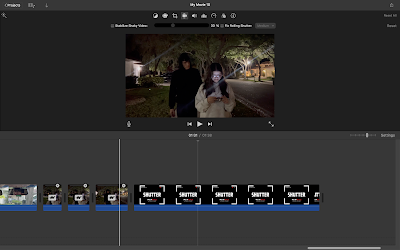
Comments
Post a Comment